Swipe and share with flash transfer
It isn't fun if it can't be shared!
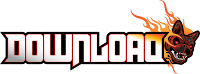
Size : 2.6MB
Requirements : Android 2.2 or higher
Swipe and share with flash transfer
It isn't fun if it can't be shared!
Step 1: Set your Name and Avatar
Step 2: Click "CONNECT WITH FRIENDS" option on the Home screen of the flash transfer application In both the devices.
Step 3: Click CREATE CONNECTION in the Senders device and click SCAN TO JOIN in the Receivers device or vice-versa
Step 4: Senders device will be waiting for a connection to be created after the Receiver joins his/her connection
Step 5: Wait for the Receivers device establish the connection
A successful connection will show the name of both the Senders and Receivers AVATAR icons on the top left corner of each device
Step 6: Slide option is only valid for transferring image files. To transfer an Image, go to Image tab and long press the image that has to be transferred.
Step 7: An option ribbon will appear with 4 commands. Click on SLIDE option to Share the Image. Sender can also share by clicking on SHARE option on the ribbon
Step 8: On Clicking the SLIDE option, the image will open in the senders device. Slide the Image from Left to Right and the Image will start sliding into the receivers device.
Step 9: On Sliding out the Image from the Senders device, the same will Slide in to the Receivers device.
Step 10: Another option to share or transfer multiple Images is SHAKE.
Step 11: Select the desired image files in the Senders device and SHAKE the handset.
Step 12: Within seconds, the Images are transferred to the receivers device. Similarly, other files can also be transferred with a SHAKE. All the shared files will be reflected under the History Tab.
Enjoy Sharing








0 comments:
Post a Comment